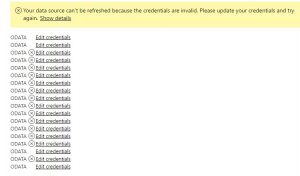Working with one of the D365O MS Power BI content packs and modifying the URL where data is fetched, which happens to be on an Azure Virtual Machine (VM). Noticed that the OAuth2 authentication method (which is the one to use) was not available in the drop down list when the VM was down.
![]()
So – if the authentication does not work or does not show the option you expect, make sure D365O is up and running.