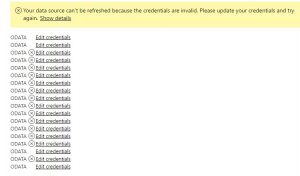Used FileReview to review 180 sql files. Started last Friday and finished yesterday. Had fun as this was the first time I took on a large review and experienced how efficient my little FileReview tool is. Took me less then 4 hours to review all the files. Granted, yes, many of the files are standard and didn’t need any review. But FileReview helps with that as it is very efficient with a keyboard shortcut to mark a file OK and see the next file.
In the next version there will be tooltips and smaller font in text boxes.